Users will be removed from the Department of Veterans Affairs organization on GitHub.com according to "User Retention Policy" set by OIT.
Removing Users Through People
Official documentation on inviting users can be found here.
- Open the department-of-veterans-affairs
- Navigate to People
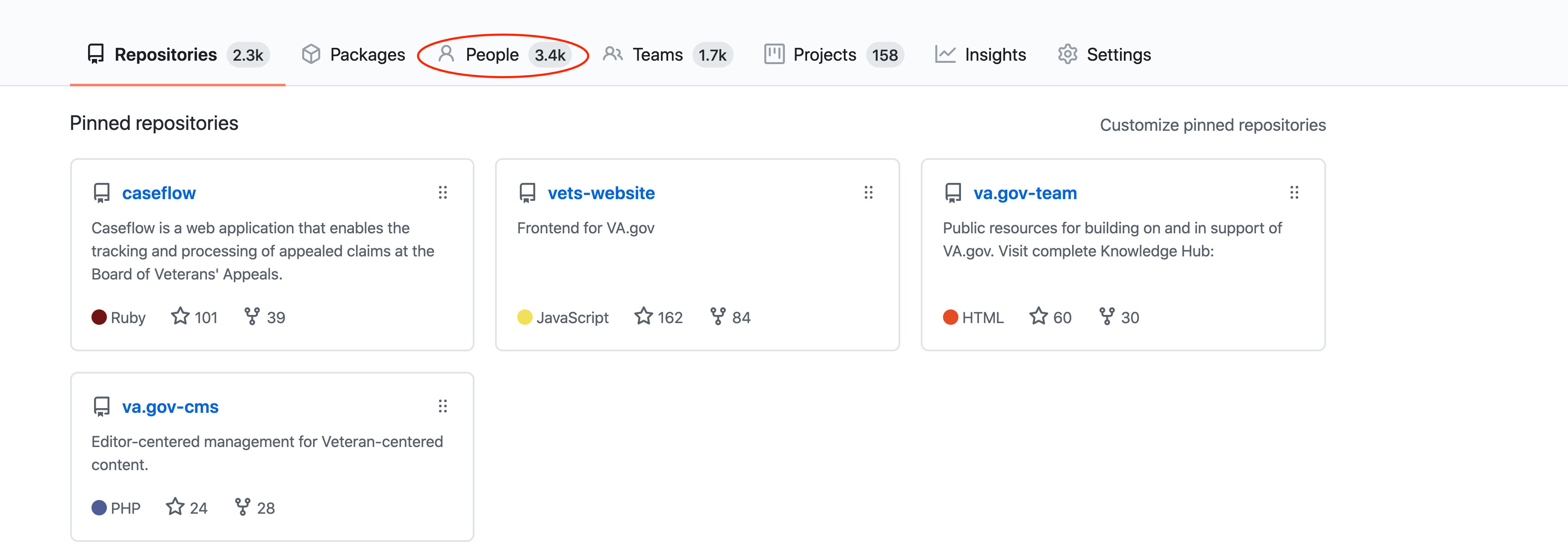
- Type in part of the name of the user you are removing into the search bar
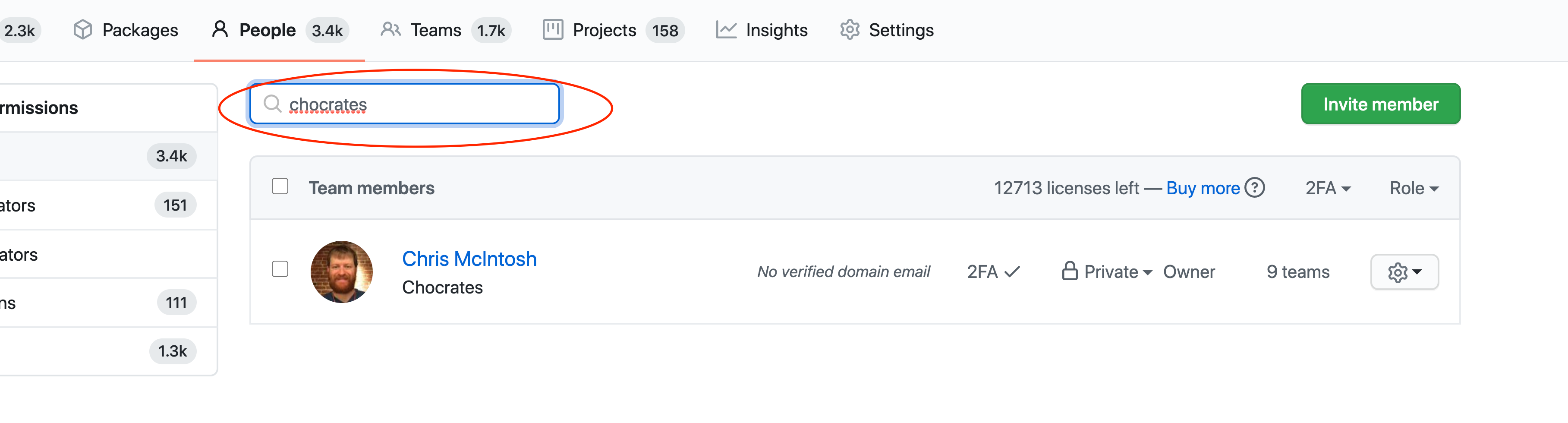
- Click the gear icon next to the user you are removing
- Click remove from organization…
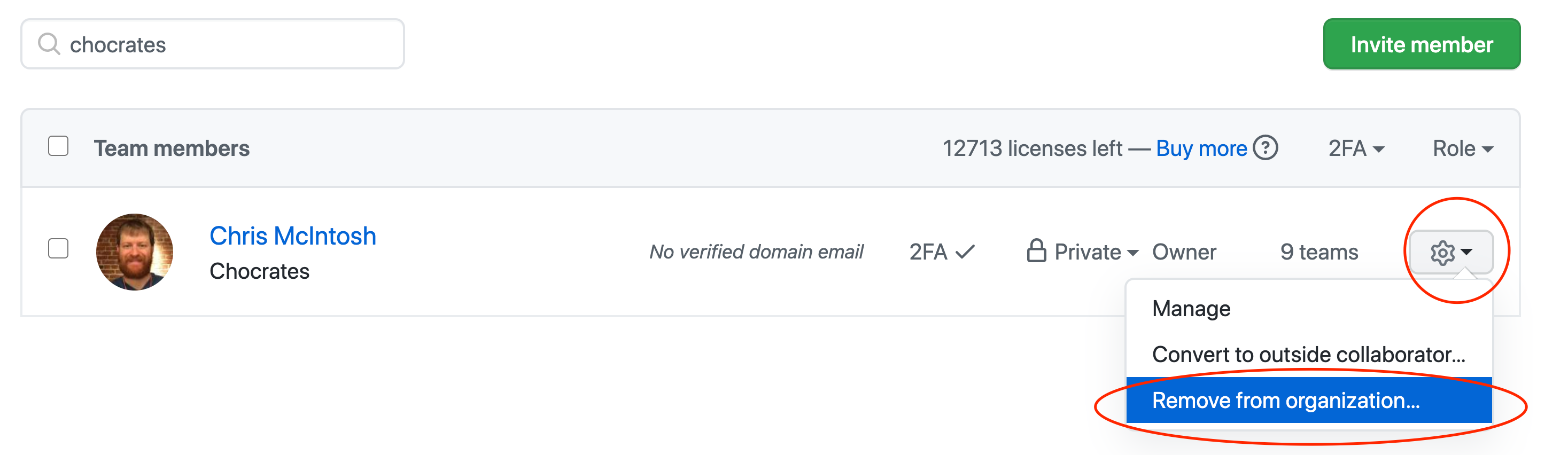
Removing Users Through github-support
- Navigate to github-support issues
- Navigate to a user request issue or create a new issue detailing the user that is getting removed
- Add a comment to the issue with the
/kick username
Note: To have access to the/kickcommand you must be a member of the github-support Triage team
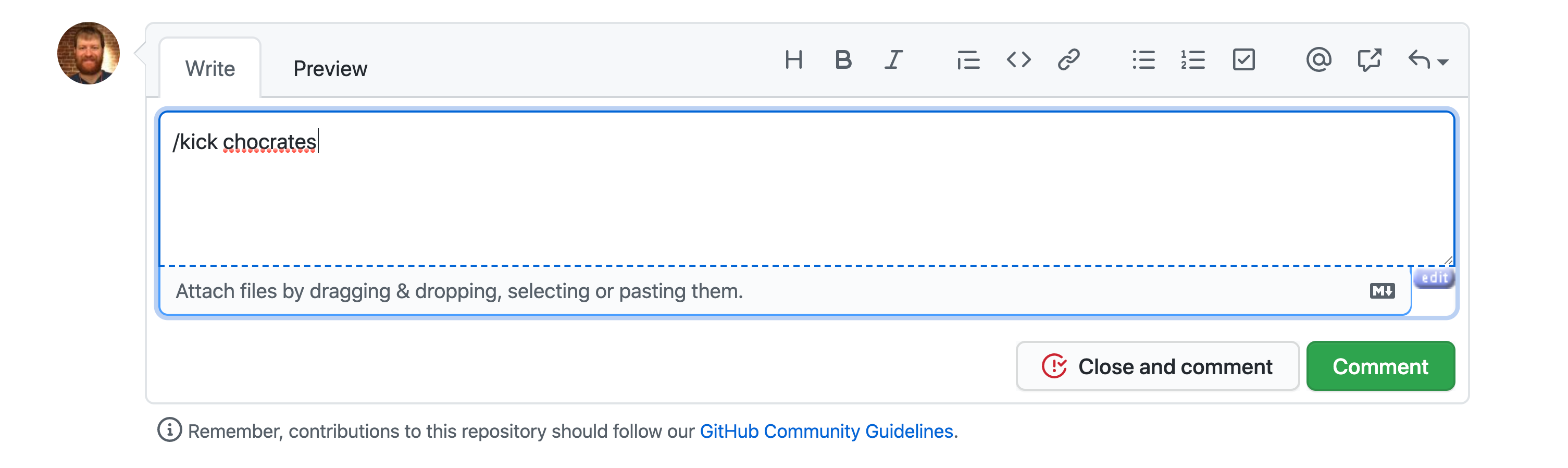
 GitHub Handbook
GitHub Handbook