There are some certificate issues that occur when attempting to use Visual Studio 2019 with GitHub.com when inside the VA network.
How to Make Visual Studio 2019 work with GitHub
- Open Visual Studio
- Navigate to Tools -> Options
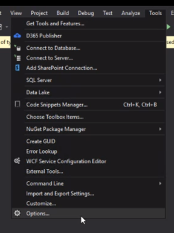
- Navigate to Source Control and set the Source Control Plugin to Git
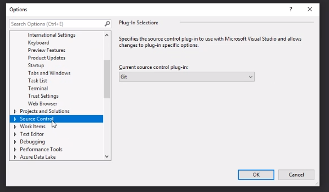
- Navigate to the Team Explorer Window and click the Home button
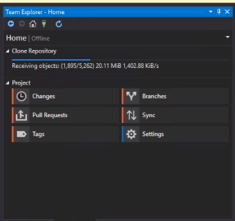
- Open the Settings menu and click Global Settings

- Set the Cryptographic network provider to “Secure Channel”
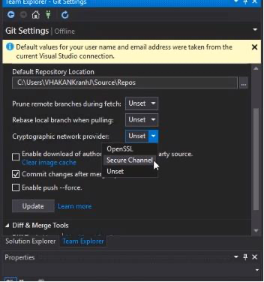
- Open File Explorer and navigate to:
C:\Program Files (x86)\Microsoft Visual Studio\2019\Professional\Common7\IDE\CommonExtensions\Microsoft\TeamFoundation\Team Explorer\Git\mingw32\bin
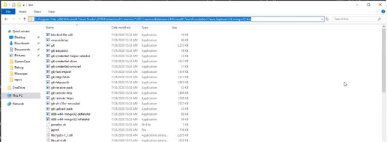
- In the whitespace, “Shift + Right Click” and select Open PowerShell Window here
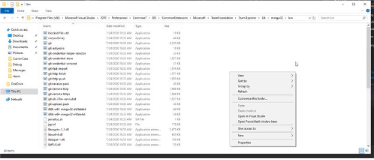
- Run the following command to verify the settings of http.sslbackend=schannel
.\git config --global --list

- Run the following command to set http.schannelCheckRevoke to false
.\git config --global http.schannelCheckRevoke false

- Run the following command to verify the settings of http.schannelCheckRevoke=false
.\git config --global --list

 GitHub Handbook
GitHub Handbook