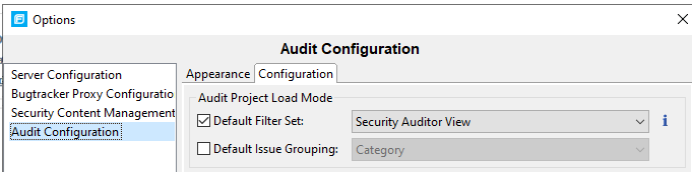Which Filter Set value should be used
Question
Which Filter Set should I use when viewing the results of the scan?
Answer
Security Auditor View
The Filter Set is selected from a combo box at the top of the Issues Panel (upper left corner by default in Audit Workbench - may be elsewhere in the IDE interfaces). Fortify defaults the Filter Set to Quick View, however this Filter Set hides many issues, so Security Auditor View should be used to view all issues.
It is highly recommended to configure Fortify to use Security Auditor View by default in Audit Workbench and/or the Fortify IDE Plugins as shown below:
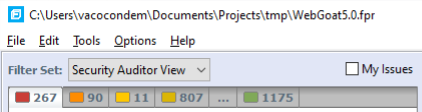
Audit Workbench/IDE Plugins
Open the Options dialog from the Options menu, select “Audit Configuration” on the left, then the “Configuration” tab. Check the “Default filter set” box and select “Security Auditor View” in the corresponding drop down menu, as shown below: